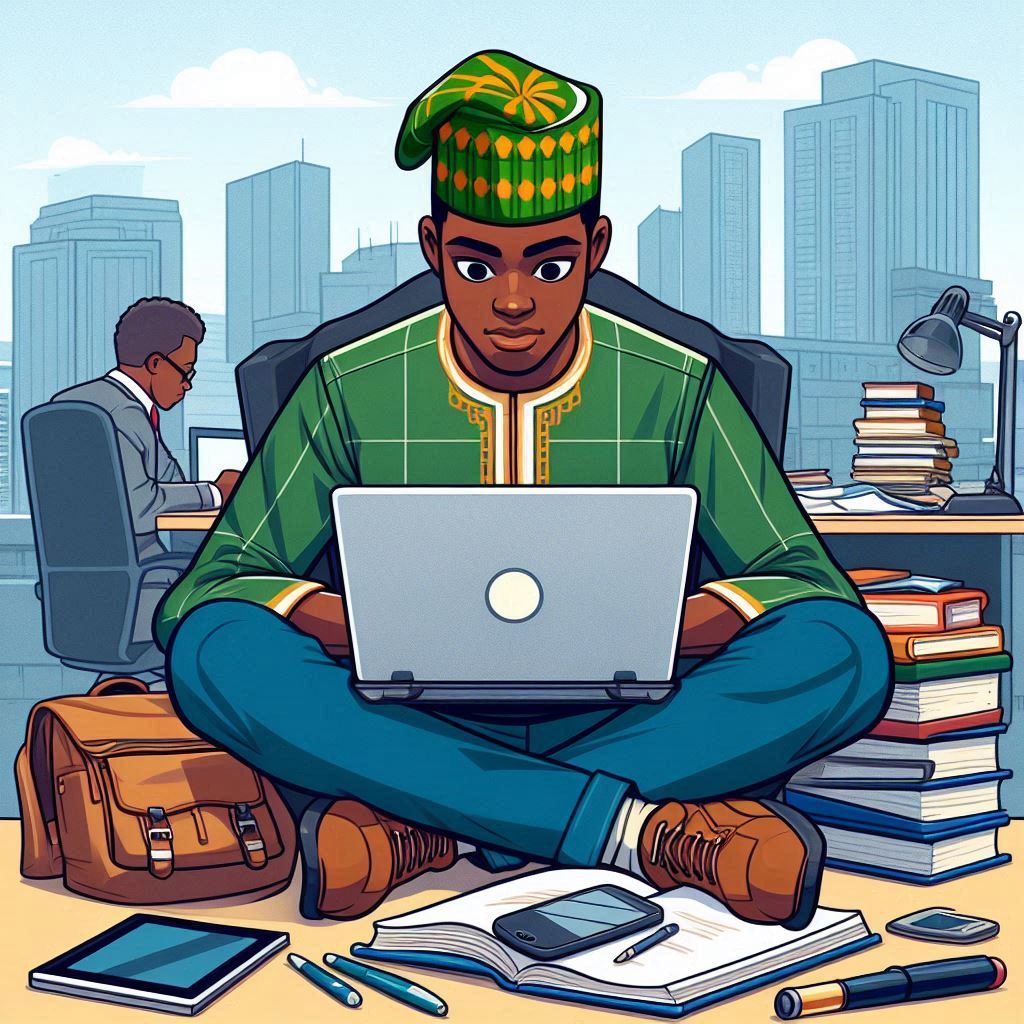If you haven’t been able to check your NABTEB result, there is no need to panic.
The National Business and Technical Examinations Board (NABTEB) results came out not long ago and many are reportedly having issues checking their results.
Issues like the portal not opening and some candidates not seeing anything on their dashboards were reported.
Fortunately, these issues have all been resolved.
Therefore, you can now check your results online.
What you need to check your NABTEB result online
Before you check your result, you need:
- Your examination Number: The 10-digit number assigned to you when you registered.
- Know your examination type: The specific NABTEB exam you sat for, for example, May/June or November/December.
- Year of examination: The year you wrote the exam.
- NABTEB result checker PIN: You can buy this online or from accredited vendors. Each PIN is valid for a single result check.
How to check NABTEB result online
To check your NABTEB result:
Step 1: Go to the NABTEB portal
- Open any web browser that you use and go to the NABTEB Result Checking Portal.
- Make sure you follow the right link: https://nabteb.gov.ng.
Step 2: Enter your examination details
On the portal, you’ll see a space to enter your information like your:
- Examination type: Select the exam type you sat for, either May/June (School-based) or November/December (Private Candidates).
- Examination year: Choose the year you took the exam from the dropdown menu.
- Examination number: Enter your 10-digit exam number.
Step 3: Put your result checker PIN and Serial number
Then, enter your:
- PIN: Carefully enter the PIN from your NABTEB Scratch Card or e-PIN voucher.
- Serial Number: Enter the serial number found on the scratch card or e-PIN voucher.
Step 4: Verify and submit
- Re-check everything you typed to ensure they are correct.
- If they’re correct, click on the “Submit” button.
Step 5: View and print your result
- Once you click submit and the page loads, your NABTEB result will show on the screen.
- Print your result: If you want to print it (which you should), click on the print icon or use the browser’s print option to get a hard copy of your result.
Pro Tip: Save a digital copy (PDF) on your device for future reference or online applications.
If you’re not a big fan of the online process or if your network isn’t great where you are, you can use the alternative method below to check your results.
Alternative method: Checking NABTEB result via SMS
To check your NABTEB using the SMS method:
- Write a new SMS: On your mobile phone, type:
NABTEB*ExamNo*PIN*ExamType*ExamYear
For example:NABTEB*1234567890*123456789012*NOV/DEC*2024 - Send to 32327: Send the message to 32327. You’ll be charged for the message.
- Receive your result: You’ll receive an SMS with your result details, like your grades for each subject.
Note: The SMS option works on all networks in Nigeria, including MTN, Glo, Airtel, and 9mobile.
Where to buy NABTEB result checker PIN
You can buy the NABTEB Result Checker PIN from:
- NABTEB Offices: Visit any accredited NABTEB office nationwide.
- Banks: Selected banks like Zenith Bank, First Bank, and UBA sell result checker cards.
- Online Vendors: Trusted online vendors like ePinMall and other authorized resellers.
Warning: Avoid purchasing from unauthorized sellers to avoid fake or invalid PINs.
FAQs
How many times can I check my NABTEB result with one PIN?
Each PIN is valid for a single check. If you need to check the result again, you’ll buy a new PIN.
Can I use any phone number to check my result via SMS?
Yes, but make sure that the phone has airtime and supports SMS services.
What should I do if I lose my examination number?
Visit your examination centre or school to retrieve your examination number. Alternatively, contact NABTEB support for help.
Can I use one PIN to check multiple results?
No, each PIN is specific to one examination number and cannot be reused for other results.
Conclusion
If you have tried checking your result and it didn’t work, check again using this online method.
It works fine and as you can see, it’s straightforward as long as you have a strong internet connection.
If you encounter any issues, check whether the PIN is correct.
If the problem persists, contact NABTEB support for help.