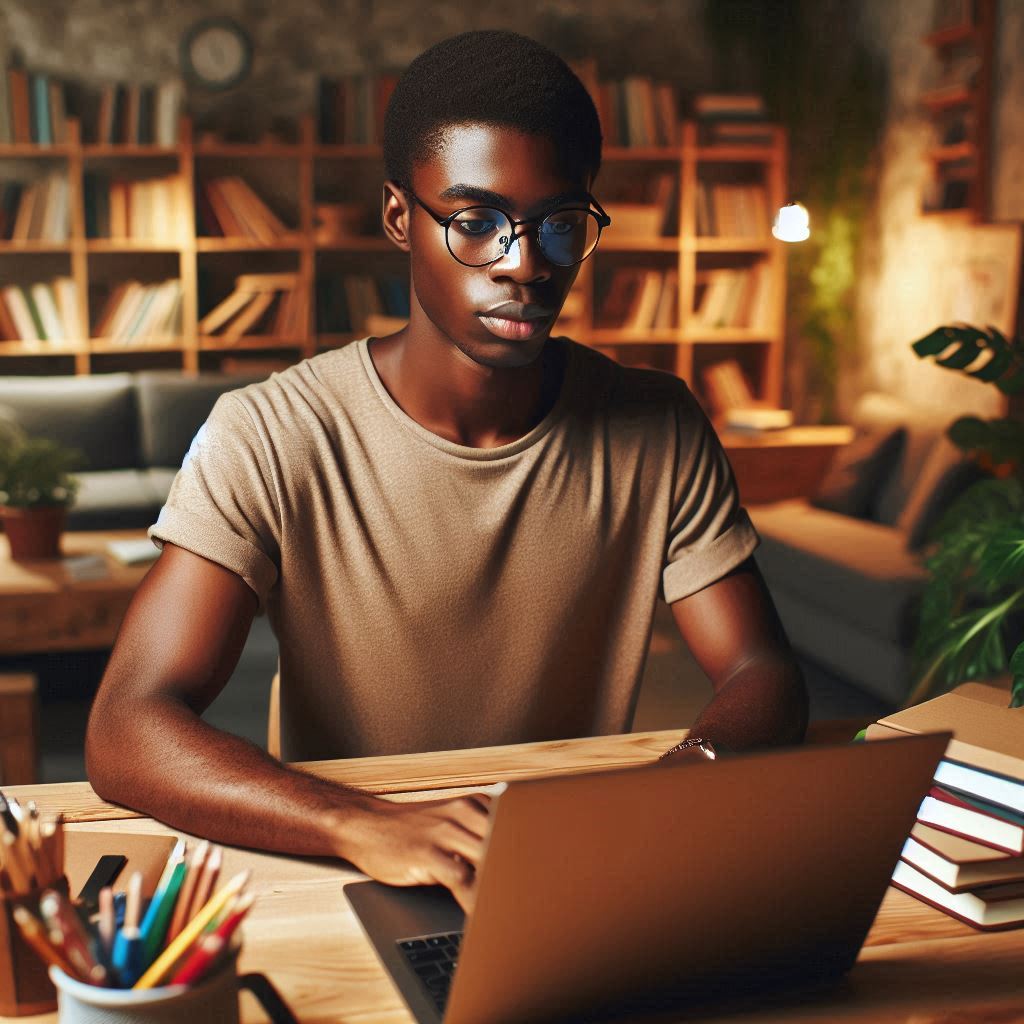Part of your JAMB registration exercise is linking your NIN. Every candidate is required to link their NIN, with no exceptions.
If you are doing it and get a message saying “Your NIN has already been registered with GSM number,” then, there is a problem.
In the past few days, many candidates have complained about getting this response. From our count, we have gotten at least 15 reports about this in the last 4 days.
This message can appear when you try to generate your JAMB profile code or link your NIN (National Identification Number) to your JAMB profile.
If you are among those who got the response, here is:
What does “Your NIN has already been registered with GSM number” mean for JAMB?
This message means that your NIN has already been linked to a different phone number in the NIMC (National Identity Management Commission) or JAMB database.
During your registration, JAMB made it compulsory that every candidate must send their NIN to 55019 or 66019 to generate a profile code for registration.
However, if the system notices that your NIN is already linked to another GSM number, it will reject the request.
This situation could prevent you from:
- Generating your JAMB profile code
- Completing your JAMB registration
- Accessing JAMB services tied to your profile
Why am I receiving this message during JAMB registration?
There are several reasons why you are getting this message now that you are registering for JAMB.
It could be due to:
1. Previous profile code generation
If you previously generated a profile code with a different GSM number, the system will not allow you to create another profile code using a different number.
2. Mistaken or fraudulent linking
In some cases, another candidate may have mistakenly or fraudulently linked their GSM number to your NIN.
This could happen due to:
- Data entry errors at a registration centre.
- Identity theft.
3. Database or System glitch
Another reason that can make you get this message when linking your number is if there are technical glitches in the NIMC or JAMB databases.
How to check which GSM number is linked to your NIN
To resolve this issue, you need to confirm the phone number that is currently linked to your NIN.
Here is how to check:
Method 1: USSD code check
- Dial *346# on your mobile phone.
- It will pop up some instructions, follow the on-screen instructions and you will see the phone number linked to your NIN.
- Note the number displayed.
If the number shown is not yours or is unfamiliar, someone else did the linking.
How to resolve “NIN already registered with GSM number” for JAMB
If you are unable to generate a profile code due to this issue, this is what you should do to resolve it:
1. If you know the linked number
If the linked number belongs to you but is no longer active or accessible:
- Go to a JAMB-accredited CBT centre or your telecom provider’s service centre.
- Ask them for a SIM retrieval or NIN update for JAMB purposes.
- You will need your NIN slip and a valid ID card.
2. If you do not recognize the linked number
If the number linked to your NIN is unknown or fraudulent:
- Step 1: You should go to the nearest NIMC enrollment centre.
- Step 2: Ask the agent there to help you correct or update your NIN-linked phone number.
- Step 3: The agent can ask for documents like:
-
- Valid ID card (National ID, Voter’s Card, or Driver’s License), or affidavit.
-
You can also try doing this on the NIMC enrollment platform by yourself. If it doesn’t work for you, then go to any of their centres.
Once the correction is completed, try sending your NIN to 55019 or 66019 again.
3. Go to a JAMB CBT centre for help
If you try everything and it doesn’t work for you, then simply go to a JAMB CBT centre and explain the issue to them.
- They will manually help you generate your profile code.
- In addition, resolve the issue entirely.
Any time you are visiting a JAMB-approved centre for any issue, you should go with your valid ID card.
Tips to avoid this issue
To prevent encountering this issue in the future:
- Use a valid and accessible GSM number when registering for JAMB.
- Write down or save the number you used to generate your profile code.
- Do not share your NIN with others to avoid unauthorized use.
- Before you continue registering for JAMB, make sure that you receive confirmation messages when generating your profile code.
Conclusion
The message “Your NIN has already been registered with a GSM number” is a common issue for many JAMB candidates.
If you are currently facing this issue, don’t panic. It happens a lot and you can resolve it.
It usually means that your NIN is linked to another phone number, either yours or someone else’s.
All you have to do is check the linked number and update it through NIMC or a JAMB CBT centre.
Once done, the issue will be resolved and you can proceed with your JAMB registration.
Remember to always keep the GSM number you use for JAMB registration active.