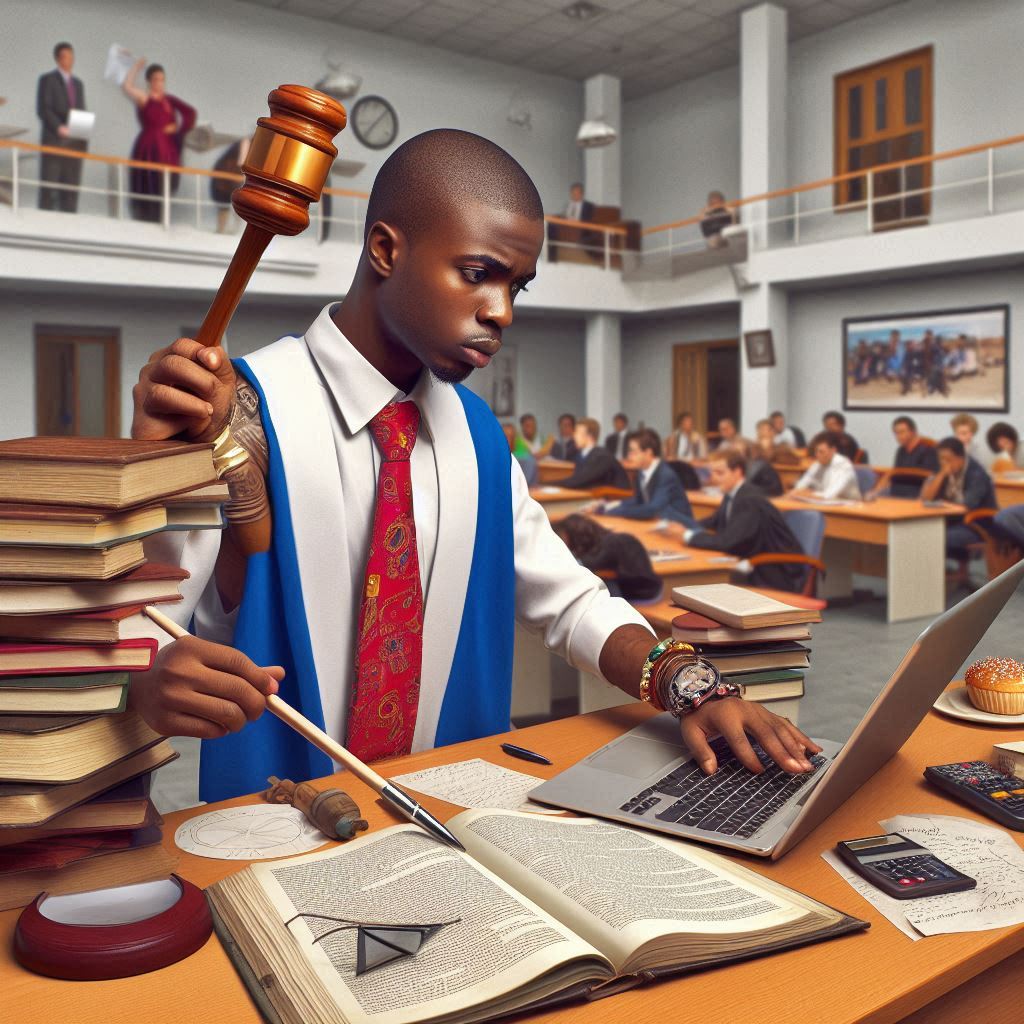When you successfully secure admission into a Nigerian university, polytechnic, or college of education, that is, when the school you applied for offers you admission.
The next step for you is to accept the admission offer on JAMB CAPS (Central Admission Processing System).
Accepting your admission is very important because it confirms to the school (that offered you the admission) that you’re taking the course.
If you fail to accept it within the specified time limit (usually two weeks), it’ll be withdrawn and your slot given to another candidate.
When you are offered admission, take the steps below to accept it on JAMB CAPS.
How do I accept admission on JAMB CAPS?
To accept your admission on JAMB CAPS,
Step 1: Visit the JAMB CAPS portal
- The link to the JAMB E-facility portal is https://efacility.jamb.gov.ng.
- Log in with your JAMB email and password.
- Make sure that you use the same email and password you used during your JAMB registration.
Step 2: Go to CAPS
Once logged in:
- On the dashboard, look for the “Check Admission Status” tab and click on it.
- Next, click on “Access my CAPS” to enter the JAMB CAPS portal.
Step 3: Check admission status
To check if you have been offered admission:
- Click on “Admission Status” on the left menu.
- If you have been offered admission, you’ll see a notification with your admission details, including the course and school.
If the status shows “Admission in Progress, check back later”, it means your admission is still being processed.
If it shows “Not Admitted”, it means you haven’t been offered admission yet.
Step 4: Accept or reject admission
Once you see your admission offer:
- Click on “Accept” if you are satisfied with the course and school.
- If you don’t want the admission, click on “Reject”.
⚠ Warning: Once you accept the admission, you cannot change your decision.
Also, if you reject the admission, you can’t change your decision and you’ll not get another admission offer from that school that year.
Step 5: Print your admission letter
After accepting your admission:
- Go back to your JAMB dashboard.
- Click on “Print Admission Letter”.
- Pay the required fee and print the admission letter as proof of your acceptance.
With your admission letter, you can proceed to pay your acceptance fee and start other parts if your clearance and registration as a new student.
Frequently Asked Questions
Here are frequently asked questions that their answers can be helpful to you.
Can I accept admission without using CAPS?
No. All candidates must accept their admission on JAMB CAPS before the school can recognize the admission.
What happens if I don’t accept admission on time?
If you don’t accept your admission on time, the school will withdraw the offer, and you’ll lose the opportunity to study there.
Can I change my course after accepting admission?
No. Once you accept the admission, you cannot change the course.
If you wish to change the course, contact the school directly or wait until you’re done with your registration.
Final words
When you’re offered admission, you must accept it on JAMB CAPS to secure your place at the school offering you the admission.
To do that:
- Visit the JAMB E-facility website and log in.
- Go to JAMB CAPS and check your admission status.
- Click “Accept” or “Reject” based on your decision.
- Then, print your admission letter, pay your acceptance fee and proceed with registration as a new student.
Remember that if you don’t accept your admission offer on time, the offering school will withdraw it after a while.